Go to Admin and View all users
Then Search for the user
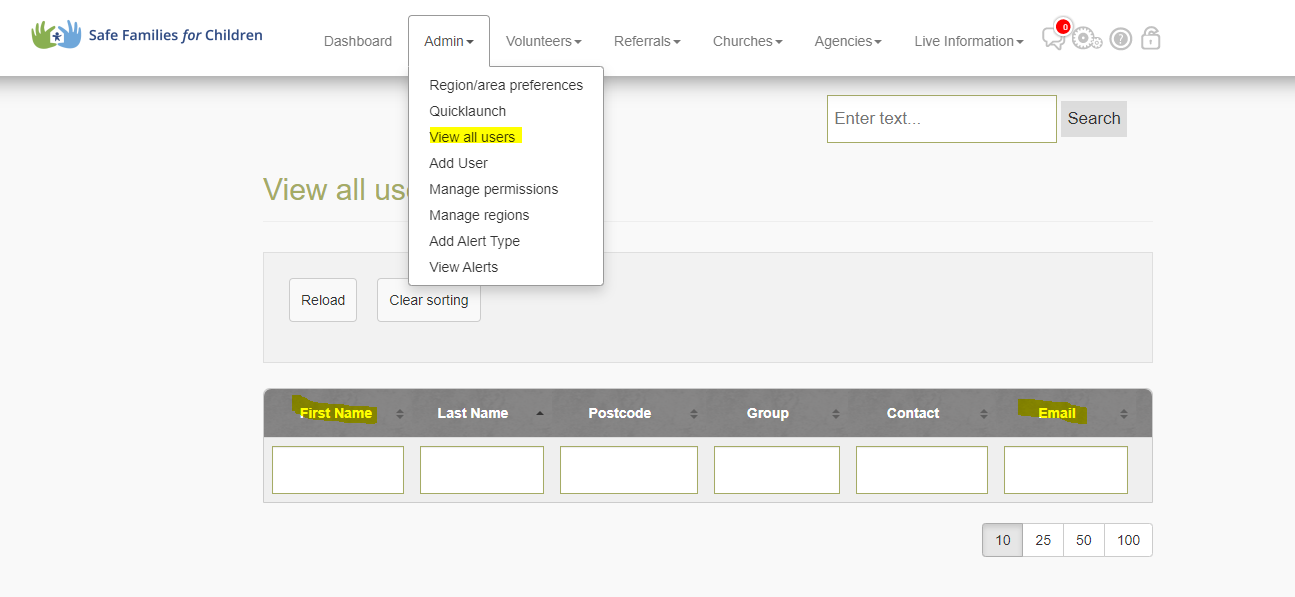
Then Click on the Pen Icon at the very right to edit.
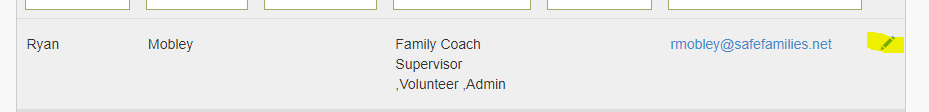
Then Click on Volunteer family in the left list.
Then remove the Family member on the right.
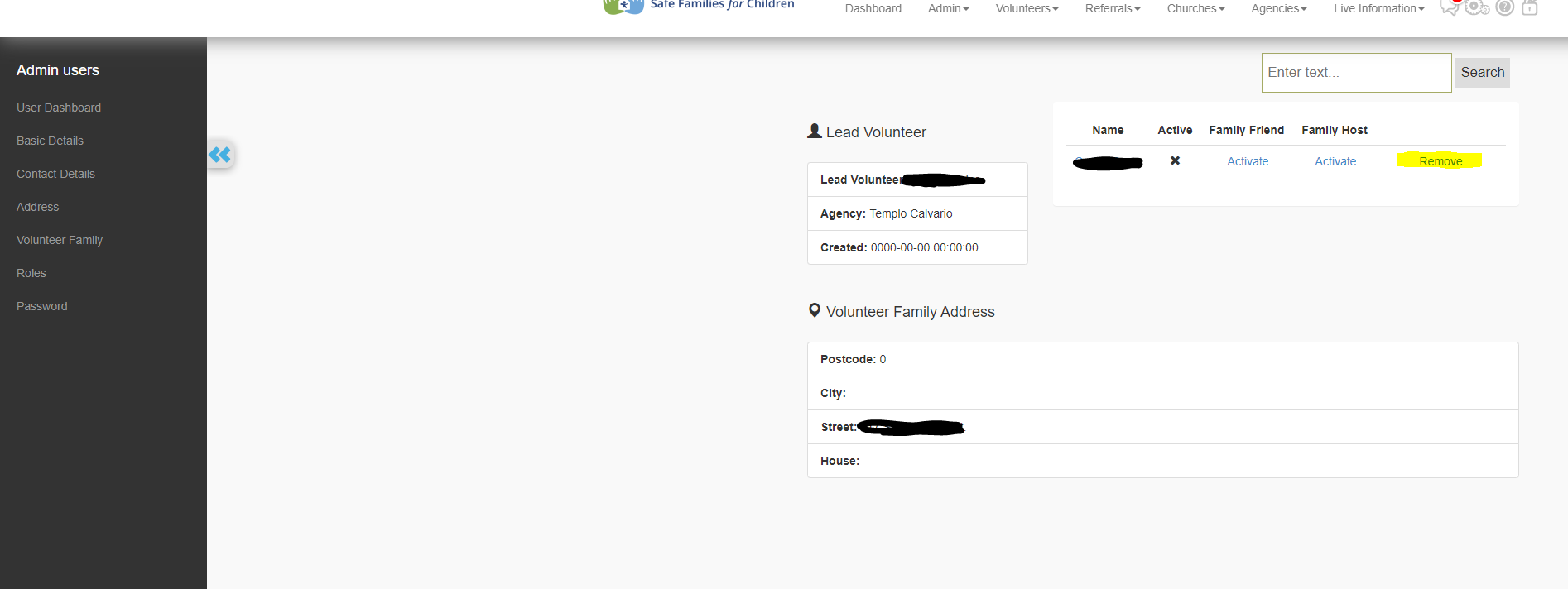
You can add the family's member back by searching for there profile in admin view all users and going to Volunteer family
Or you can add them as a new Family by selecting a Church.
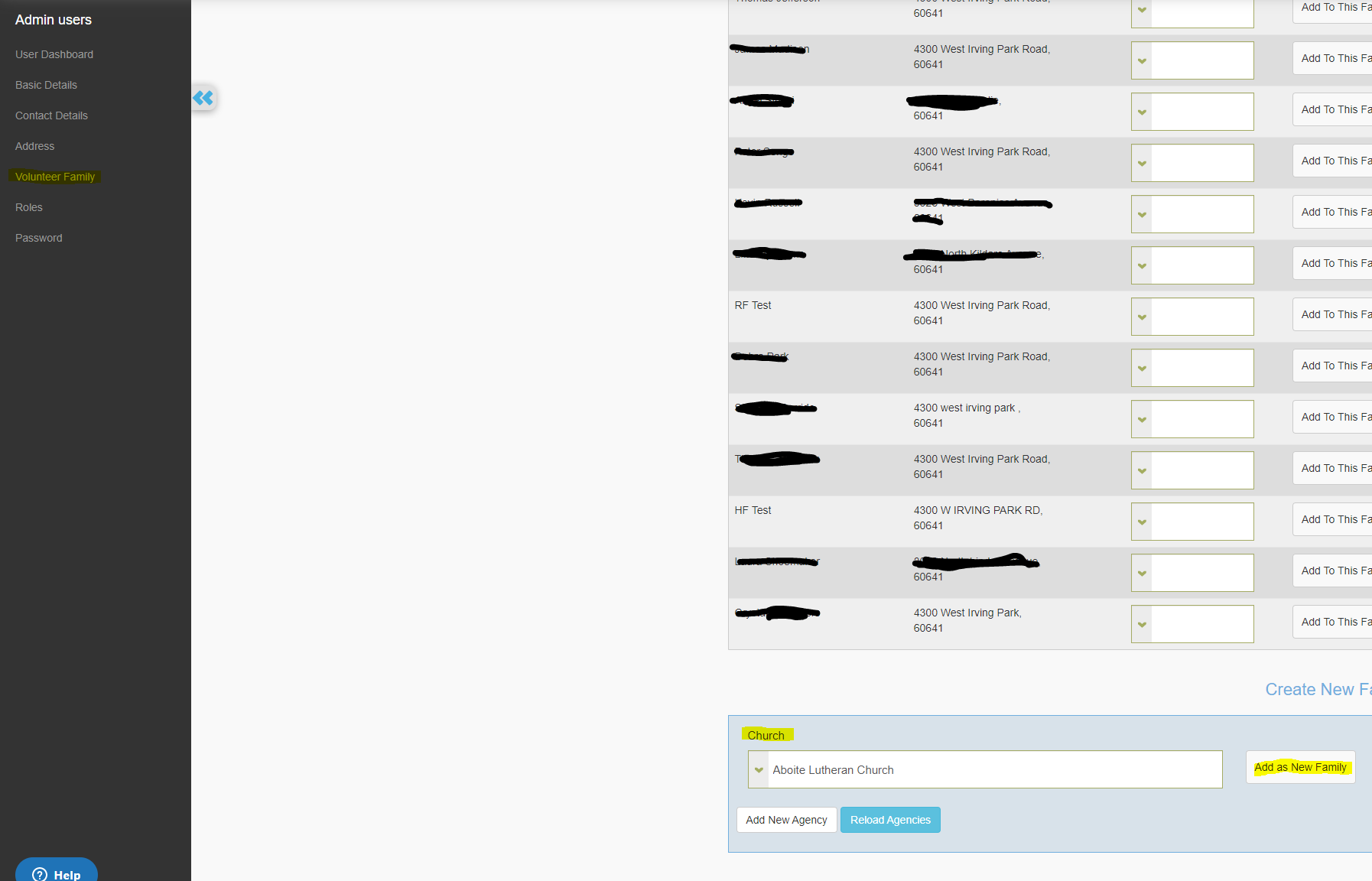

Comments
0 comments
Please sign in to leave a comment.