- Send your requests to https://safefamilies.zendesk.com/hc/en-us/requests/new . or use the help icon on the navigation bar
 If you decide to bypass this option and email me directly it will be consumed by the abyss that has become my Inbox. Creating a ticket is the best option so we can triage the issue with the support team. If a call is needed we will schedule that with you.
If you decide to bypass this option and email me directly it will be consumed by the abyss that has become my Inbox. Creating a ticket is the best option so we can triage the issue with the support team. If a call is needed we will schedule that with you. - Web Address: Go to sfcms.net.
- DO NOT USE THE OLD SYSTEM. Only for reference. If you enter data you'll have to manually re-enter it into the new system.
- Browser: It only works with Google Chrome. Any other browser will give you high levels of frustration.
- Creating Addresses for accounts: When adding an address, you must use the "Search Address" window
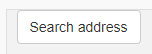 . You cannot manually enter the addresses. Leave off apartment and suite numbers until the search window finds the initial street address. Once that's complete you can add those with the address.
. You cannot manually enter the addresses. Leave off apartment and suite numbers until the search window finds the initial street address. Once that's complete you can add those with the address.
- When you can't find a Host Family when Creating an Assignment:
- Make sure your HF has a complete address.
- Make sure the HF has all the approvals properly completed.
- Make sure the HF has gender and ages selected.
- Increase the mile radius to expand the search
- Make sure the referring family has a complete address and correct region.
- Family Coaches/Supervisors:
- Make sure they have a complete address, they are fully approved and didn't come over as prospective.
- FC’s need to be a volunteer approved FF first then FC approved.
- If your Family coaches function in that they need to create or modify hosting arrangements they will need Admin access. If they only enter notes then keep the standard role of FC.
- Having trouble assigning a Family coach:
- Roles:
- Host Family, Family Friend, and Resource Friends Volunteers are considered base volunteers.
- If you have someone who is a base volunteer and acts in an additional role such as Family Coach, Family Coach supervisor, or Ministry Lead. These all need separate accounts. Adding multiple roles to one account creates conflicts on what that user can do. These accounts will need a different username than their volunteer account
- Doing a Search - when you need to search for Volunteers, FC's, Referrals, use the Universal Search. It's Universal and works better than the others.
- Searching for Admins - Use the Admin View on the Menu.
Video training for the new SF Database (aka “case management system”):
- Log in to the HUB
- Go to Implementer resources
- Case Management System (cms, Database)
- CMS videos

Comments
0 comments
Article is closed for comments.