There are a number of reasons why a volunteer may not be returned against an assignment, these range from small oversights/omissions on the system to a change in volunteer circumstance; which could include upcoming re-certifications for one or more of the volunteer household.
It is unrealistic to expect any staff member to be aware of the individual circumstances surrounding each and every volunteer at all times; so to ensure we are always keeping volunteers and the families they are supporting as safe as possible, it is crucial that all assignments are added to the system and matched to the appropriate volunteer(s) before they occur.
There are some pre-requisites for any assignment to successfully match and link volunteers to a family, these are divided between primary and secondary
Assignment primary prerequisites
- Placing Family full address and within same SF Area
- Volunteer Family Full address and within same SF Area
- Referral Agency must be active full address and within same SF Area
Assignment Secondary prerequisites
- Volunteer enable roles
- Volunteer approval pannel
- Volunteer recertification must be active
________________________________________________________________________________________________________________
Volunteer Switched Off:
The first thing worth checking is whether the volunteer you were expecting to see returned is still switched on.
Search for the volunteer through the dashboard or an appropriate volunteer view to see their status alongside the returned results.

Enter the record to see more information about the status of the volunteer.
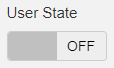
If the volunteer is switched off, the reasons for this will need to be investigated prior to any further progress with the assignment.
Volunteer Roles:
The next thing to check is that the volunteer has the role required for the requested assignment.
The highlighted roles next to a volunteers name indicate the roles they would like to volunteer for not necessarily the roles they are approved for:


Volunteers can be approved for roles that they later decide to step back from; therefore, it should not be assumed that because a volunteer has hosted or befriended before, that they are still in a position to do so now.
Approval Status:
If a volunteer is switched on, has the required role but is still not coming back in the search; check their approval process to confirm they have also been approved for that role.
Example:
A volunteer could have applied to be a Host Family and Family Friend, have the host role, have been through panel and marked as approved to start supporting as a Family Friend but not yet been approved as a Host Family.
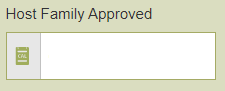
It is also possible that the volunteer has everything in place to be approved for both roles and just requires the approval field to be completed.
Re-certification:
If all of the above steps have been confirmed; the next step would be to check the Background Check status of the volunteer and other eligible household members to ensure that all members of the household have a completed and up-to-date Background Check (including Background Check Re-certification).
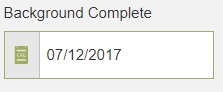
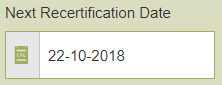
It is also possible that the volunteer has completed all appropriate re-certification steps but requires the Confirm Recertified button to be pressed to update their approval process accordingly.
Volunteer Availability:
Volunteers and staff have the ability to update a specific volunteer calendar to mark periods where they are unavailable to support families.
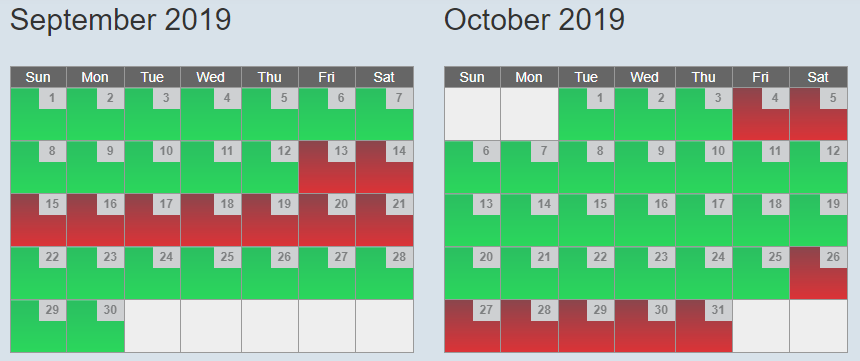
Any volunteers marked as unavailable for the start of a request for befriending support or the entire period for a request for hosting support will not be returned in the list of potential volunteers against an assignment.
When appropriate, it is possible to ignore availability for host assignment requests. See Adding a Host Family Assignment.
Other factors that can result in your expected volunteer not showing:
- Gender of volunteer requested
- Who is befriending for?
- Hosting ages preferences
- Parent & Child hosting
- Distance searched
- Hosting matches on the lead so should be considered when using specific volunteer
- Is the agency active
Assignment settings/recommendations to check as well.
Make sure the distance is set to 50 miles
Check all advanced options.
For more information see Adding a Family Friend Assignment or Adding a Host Family Assignment.

Comments
0 comments
Please sign in to leave a comment.