To update volunteer details such as e-mail, phone number, DOB, etc you must locate the volunteer on the universal search by typing his or her last name and ticking the volunteer box
No time for reading, Watch the quick video here
Select the record by clicking on it.
When the family record displays the family details, on the left-side menu go to Family members
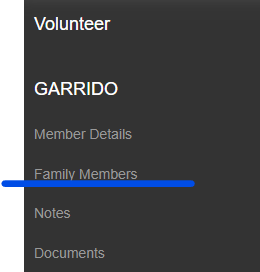
Select the family member to be updated
Wait for the details to load and locate the blue section where all details are displayed. select the field you wish to update and Save Settings
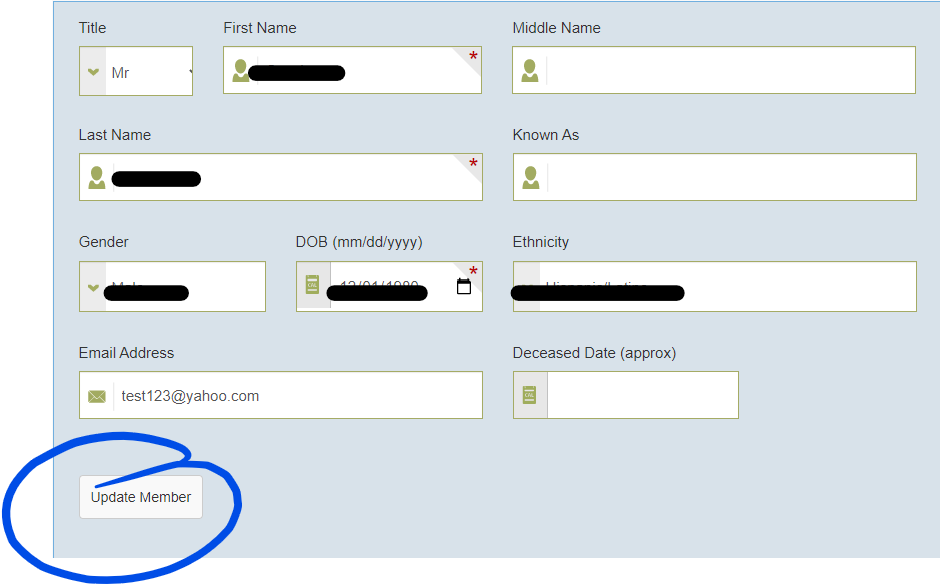

Comments
0 comments
Please sign in to leave a comment.