When you first log in to the database, we recommend updating your password to something memorable and personal to you.
To do this, go to Admin > View all users.
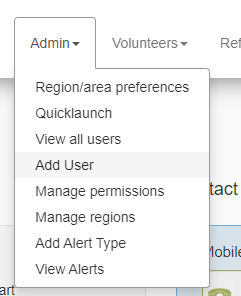
Type in details to find your account and select the Edit icon alongside the appropriate row.
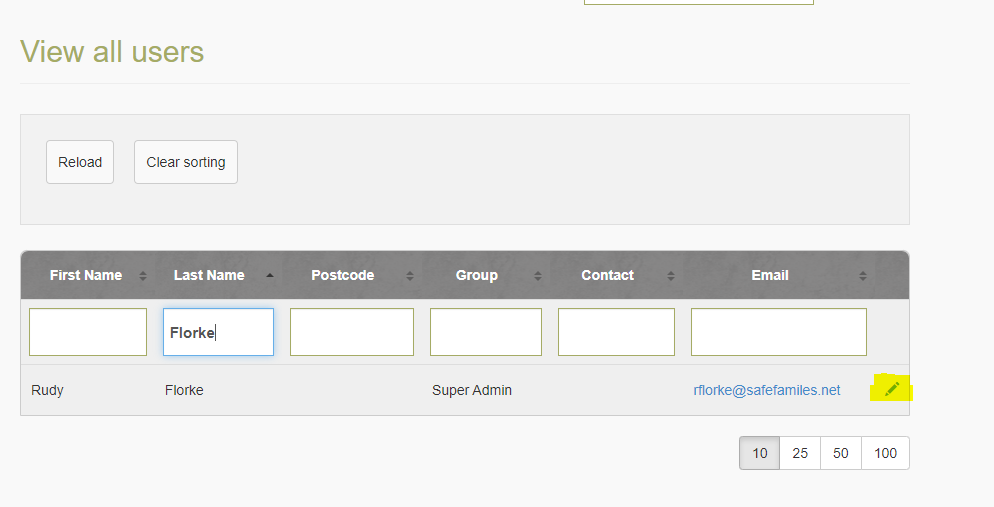
If you are a volunteer as well as staff, make sure you select your 'Admin' account.
Select the Password option from the left-hand menu.
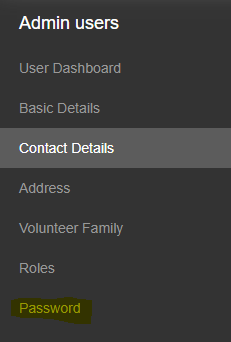
Type your new password into the New Password box, confirm the change by retyping it in the Confirm Password box, and then press Change Password to save your new password.
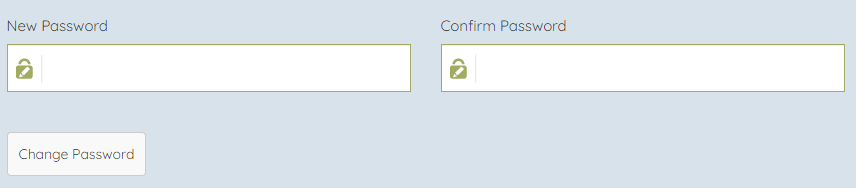
If you need to reset someone else's password, see Resetting User Login Details.

Comments
0 comments
Please sign in to leave a comment.