There will be times when the email a user gave us is different than the one in the database or they simply contact you to update their profile.
Since admin users might not have a volunteer profile. To updating their contact details we must do it from their user profile.
To update a volunteer's e-mail please go to Admin > View all users
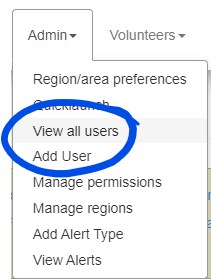
Enter the First Name or Last Name or e-mail to search the user
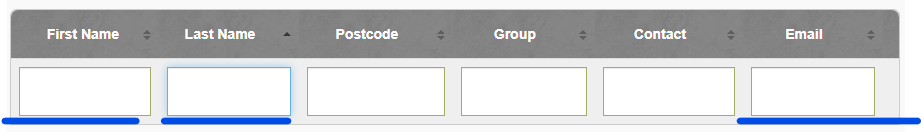
From the results locate your volunteer and on the right side of the record locate the pen for editing the user

On the left-side menu go to Basic Details
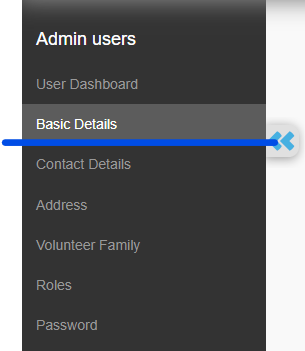
When the from shows up locate the e-mail field, update it and Save Changes
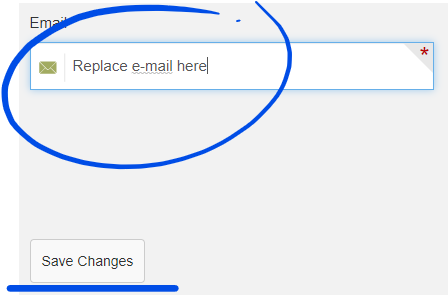

Comments
0 comments
Please sign in to leave a comment.