1. Go to the referrals page for the family
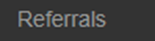
2. Scroll down to assignments
3. Select hosting or Family friend
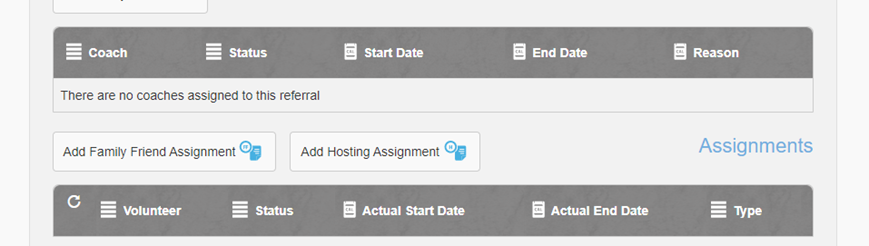
4. Fill out the form
5. Select the children, dates and any other information needed
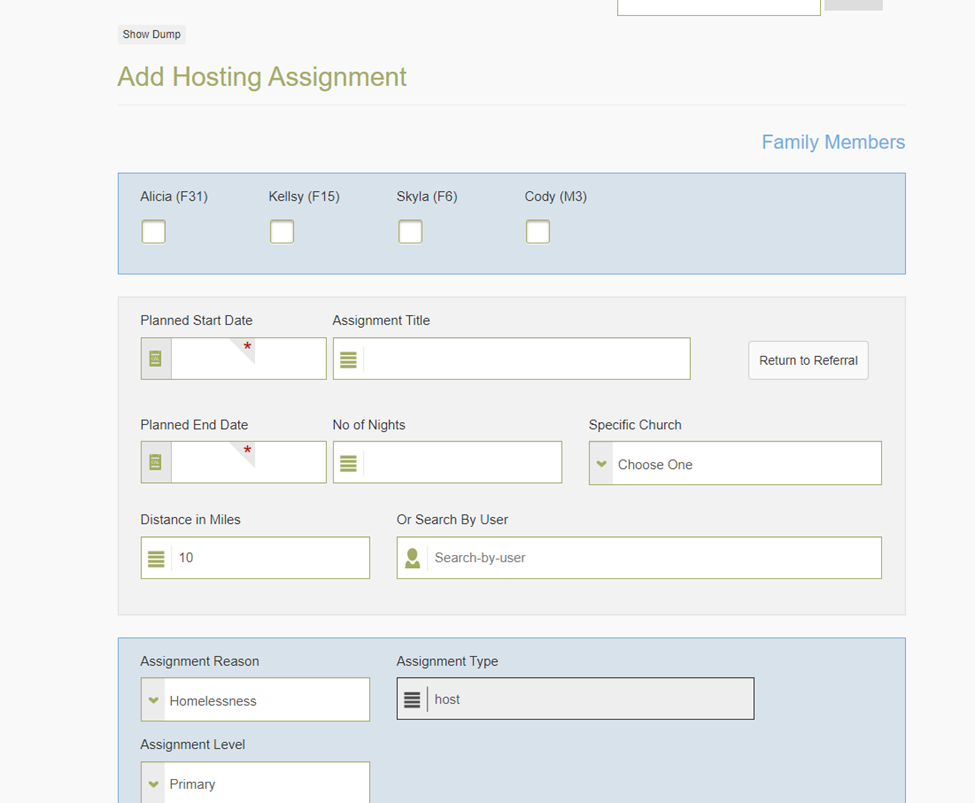
6. You can search by user if you have a Volunteer in mind or just use find host at the bottom
7. Remember to set the mileage to the correct distance you need (50 miles is recommend to start with)
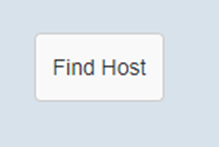
8. Next select the correct Volunteer and check the assign now box then save at the bottom
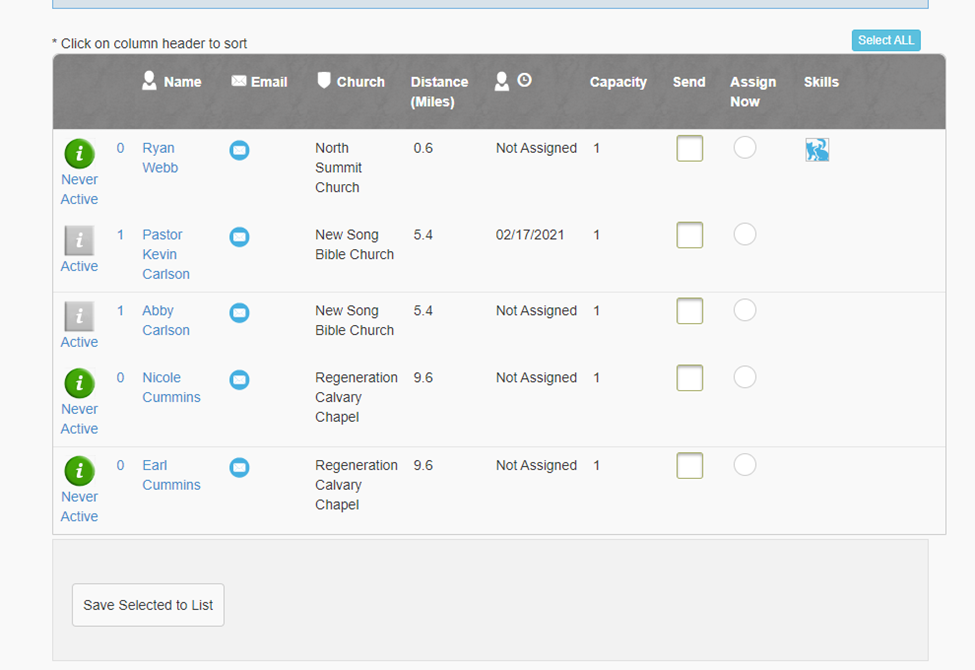
9. The assignment is finished and added to the referral
Remember if you have trouble finding any Volunteer to check their certification and preferences
You can use the advanced options to bypass any preferences the Volunteer may have set
NEW* You can also hide all the volunteers that need re assessment by setting Include volunteers pending reassessment to no.
Next Article: How to add a Goal
https://safefamilies.zendesk.com/knowledge/articles/360052797951/en-us?brand_id=1062568

Comments
0 comments
Please sign in to leave a comment.