You can hide a note using the  button, and unhide using the
button, and unhide using the  button. Watch the video below to see how these work.
button. Watch the video below to see how these work.
Once a note has been hidden, a comment will take its place to show that it has been hidden and give the option to unhide, if you have permission to do so.
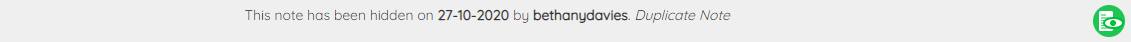
If a note is unhidden again, there will be comments attached to it showing a record of what has happened with that note.
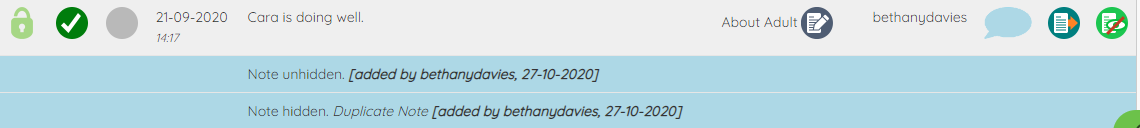
You will be able to hide a note if it is one you left, if it's on a family you are the Case Manager for, or if you are a Senior.
You will be able to unhide a note if you were the person who hid it.
A hidden note won't appear on views such as Note Authorisation, Safeguarding Notes and Volunteer Activity. Volunteers won't be able to see that a note has been hidden, the hidden note will simply 'disappear' from the family notes when viewing as a volunteer.

Comments
0 comments
Article is closed for comments.