Select Notes from the left-hand menu within a Family record.
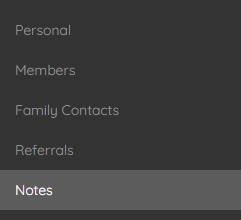
Click on the Add Note icon in the top right.

Select the appropriate Note Type from the drop down list.
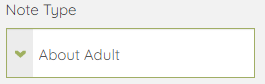
Enter the Note Date, this is the date the note is relating to and can be past, present or future.
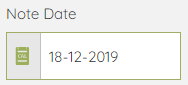
Notes are ordered by this date.
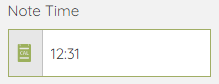
Note Time can also be set for further customisation on the order of notes, this will default to the time the note is added.
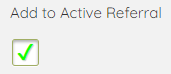
Tick to say if the note should be assigned to the active referral.
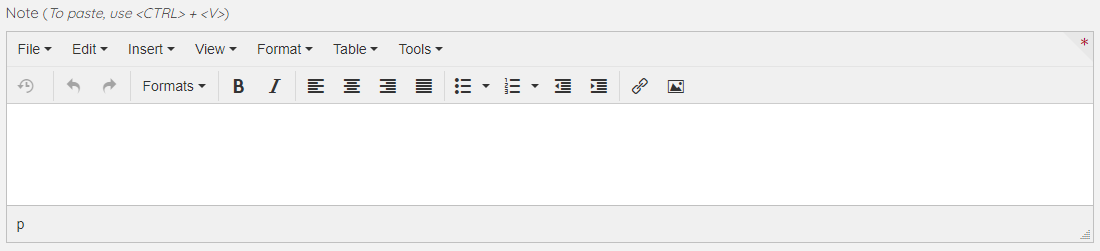
Enter the note details in the main text box.
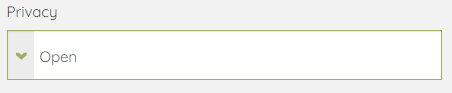
Select the appropriate Privacy level.
Click here for more information on Note Privacy.
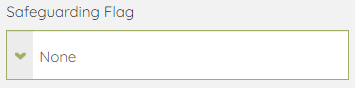
If there are any Safeguarding concerns regarding the note; update the Safeguarding Flag.

Add to Task can be ticked to create a task for a staff member regarding the note.
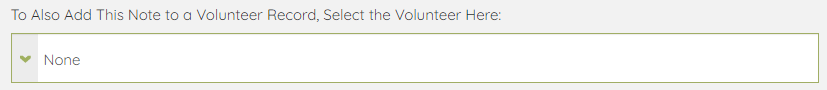
Any Volunteer connected to the family can be tagged in the note, with a copy also added to the corresponding volunteer's record.
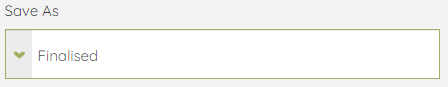
Choose to Save As the note as either Draft or Finalised.

Select Add Note to save.

Comments
0 comments
Article is closed for comments.