The Availability page of the Safe Families database can be found by clicking My Account and selecting Availability from the menu.
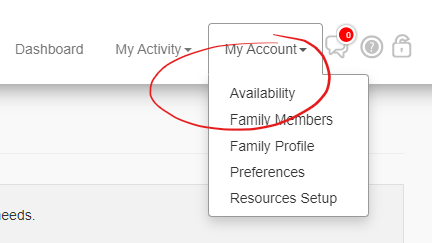
Updating your availability tells us when you are available to volunteer with Safe Families. If an assignment is due to start or overlap with a day you're marked as unavailable then our system won't list you as a possible match.
For longer breaks use the Bulk Holiday Insertion button. Enter a From and To date, then select Update Unavailable.
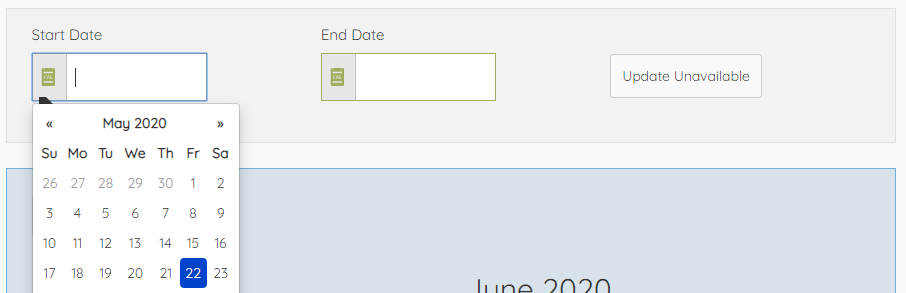
For shorter breaks, you can select dates individually on the displayed calendar and select Update Unavailable Dates to save your changes.
Selecting unavailable dates again will switch them back to available, select Update Unavailable Dates each time you want to save any changes.
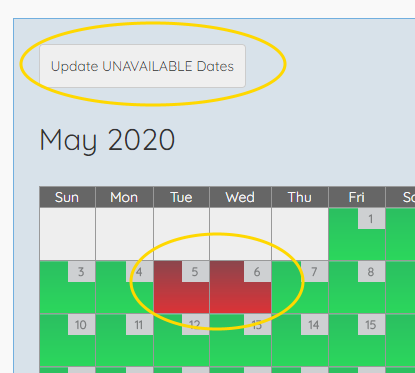
Your unavailable dates will be highlighted in red. This is useful if you are on holiday, have other plans, or would simply like to take a break from volunteering.
Continue to Viewing Assigned Families

Comments
0 comments
Please sign in to leave a comment.