Volunteers can decide not to help for any reason. It is important to switch them off so any posted needs, e-News, etc do not get sent to them.
To turned / Switch off volunteers, Go to Dashboard type the volunteer name and go to their profile and locate the user State Switch
NOTE: This action does not apply to the entire Volunteer Family, this process must be applied to each family member
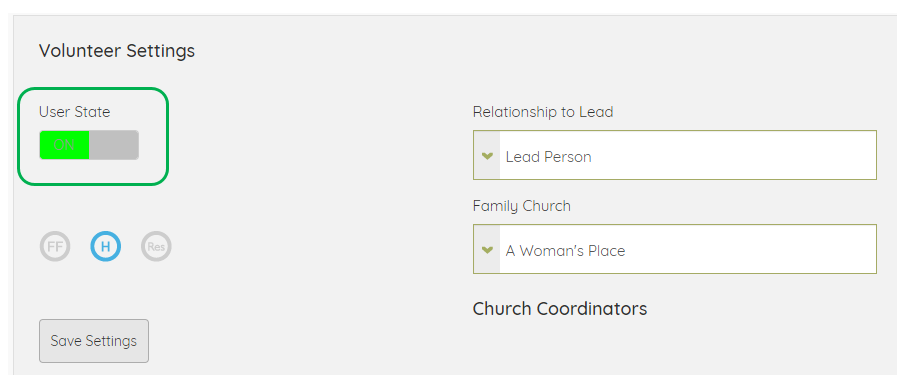
Flip the switch to Off by clicking on it, A new window will pop asking for the reason, Select from the drop-down the closest reason and 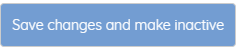
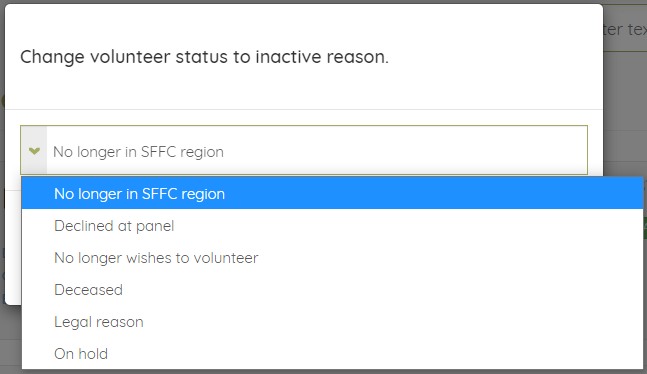
The system will generate a note with the date and reason. Located under Volunteer/notes

Comments
0 comments
Please sign in to leave a comment.