Check to make sure the Family isn't already there before adding a new Family.
Step 1
Go to Referral in the top of the CMS
Click on Add Referral
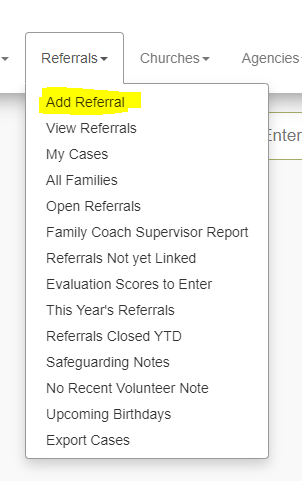
Fill out the information on the Screen * must be filled out.
Then hit next 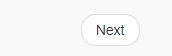
Fill out the name and the rest of the information
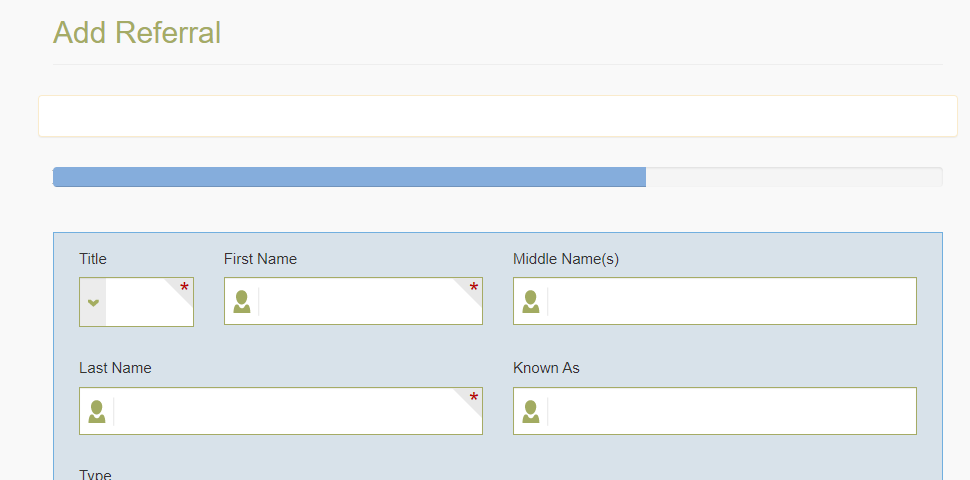
Then hit Next
Use the search address button to find the address then hit enter
Add the SFFC area
Then Choose the Type and hit finish
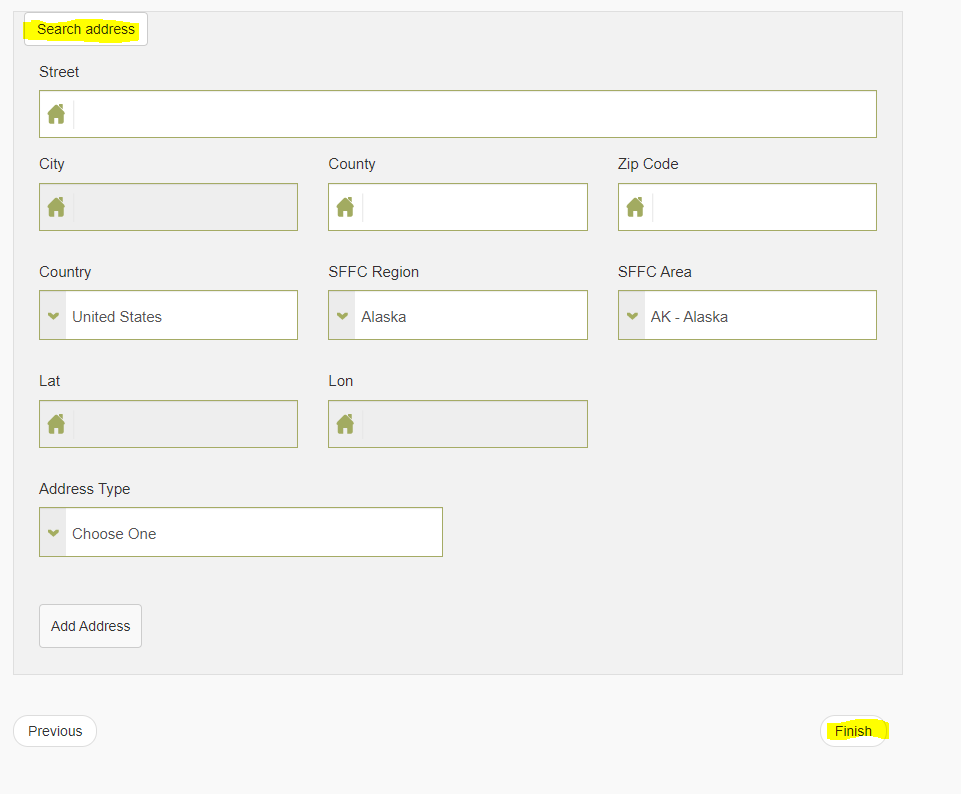
Next article is how to add Family member's
https://safefamilies.zendesk.com/knowledge/articles/8129349612557/en-us?brand_id=1062568

Comments
0 comments
Please sign in to leave a comment.