Tasks can be set against a Family, Volunteer or Church.
Access the appropriate record and select Tasks from the left-hand menu.

Press the Add Task button.

Fill in the task details.
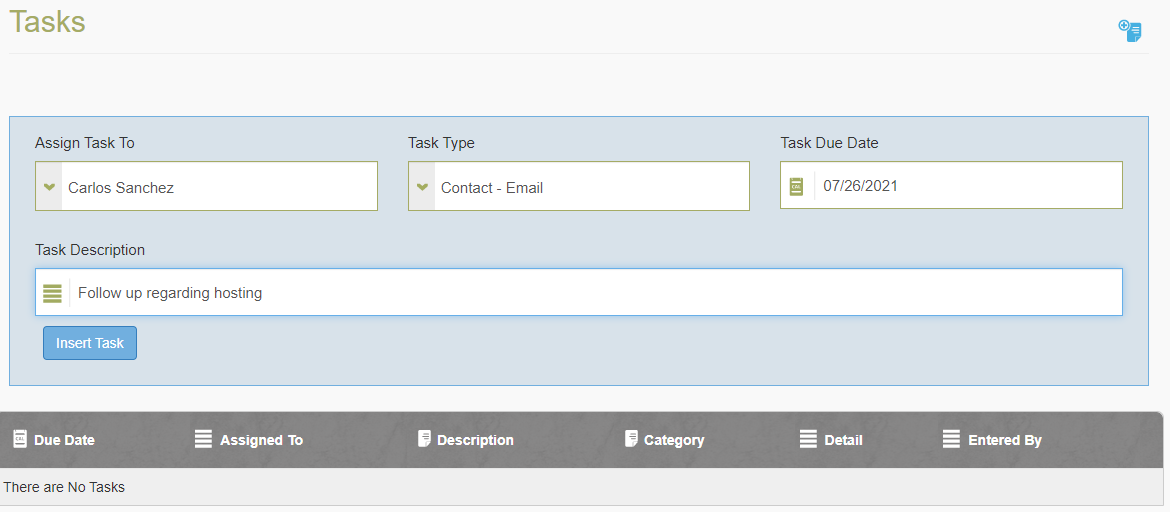
Press Insert Task to finalize the task.
Creating tasks for other users will send them an automatic email to let them know.
You can also jump straight to the add task screen when adding a note or church event.

Comments
0 comments
Please sign in to leave a comment.