Press Reassign next to a task.

Choose who the task is to be reassigned to.
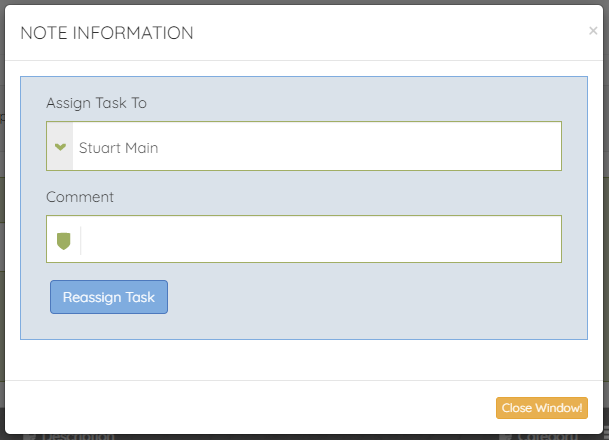
Add a comment and press Reassign Task.
An email will be sent to let them know a task has been reassigned.
Press Reassign next to a task.

Choose who the task is to be reassigned to.
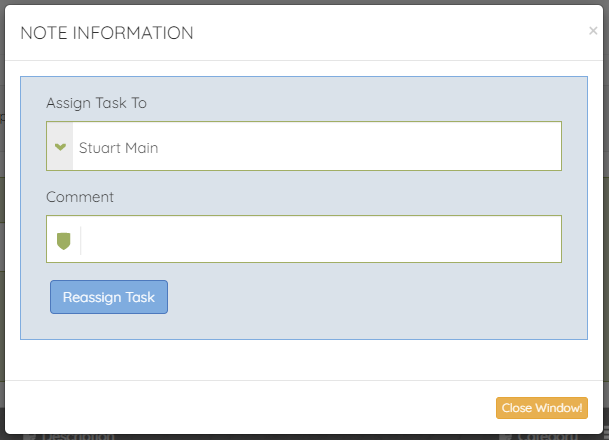
Add a comment and press Reassign Task.
An email will be sent to let them know a task has been reassigned.
Comments
0 comments
Please sign in to leave a comment.