These reports have been generated to support CMS admin users identify, cleansing, and maintaining clean data within their CMS chapter instance.
To access the reports go to Live Information > Snapshot Data
The default dashboard is the SFFC Support Activity Dashboard; however, you can go to a different dashboard with the navigation tab at the top by selecting Data Cleansing.
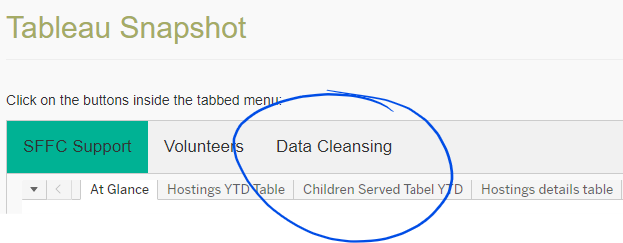
The dashboard has 4 tabs
- Bio Family
- Volunteer Age Dashboard
- Volunteer Ethnicity Dashboard
- Volunteer Gender Dashboard
Use the Dropdowns to filter your Region, SF Area, and any cleaning category you'd like to focus on
All the rows are linked to the location in the system where the record needs to be updated. So just click the row with the ID and the record will open on a separate tab.

Comments
0 comments
Please sign in to leave a comment.