The Daily Reporting Tool (DRT) is the latest addition to the CMS on reporting efforts.
There are many ways to access the tool.
-
CMS:
- Log into the cms with your username and password
- On the navigation bar go to Live Information > Daily Reporting
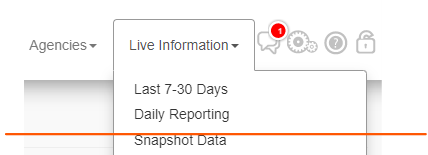
- NOTE: Clicking on Daily Reporting Tool (DRT) will not open the tool on a separate tab. It will replace your cms session with the DRT user interface. If you wish to keep your cms session right click on DRT and select open link in a new tab
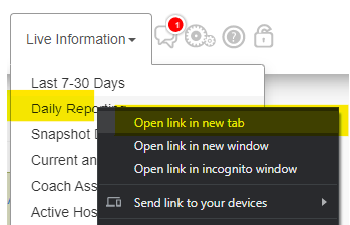
- The DRT is password protected and the menu option is only available to admin users of the cms. The Access details are
- Password: Ch1cago5F
- NOTE: if you have Autofill enabled in your browser it will ask you to update the password. Don't update the password or it will overwrite your cms password with Ch1cago5F
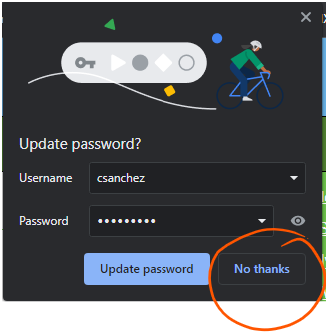
-
Community HUB
- Log in to the Community HUB with your username and password combination
- Go to Staff/Implementer Resources > Database and App Training
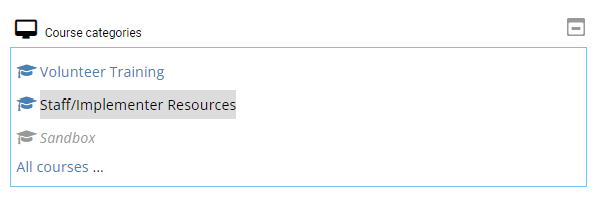
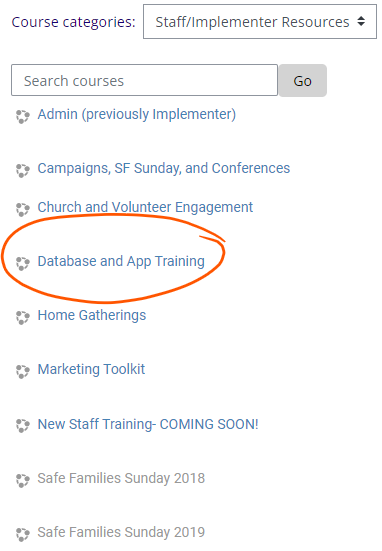
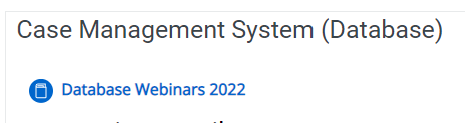
- Details are located under Daily Reporting Tool
-
Bookmark the link
- On your browser copy and paste this link https://sfcms.net/reporting/
- Locate the start icon on the browser bar and bookmark it in your preferred location
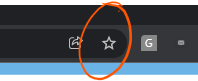
To learn how to use the DRT please click here

Comments
0 comments
Please sign in to leave a comment.