Goals are added and updated during the Planning & Review stages of a referral.
Each Goal is chosen as a targeted outcome of the support planned to be provided to the family.
The Goal Types available correlate with the Evaluation Outcome categories to highlight how the planned support connects to the families current situation.
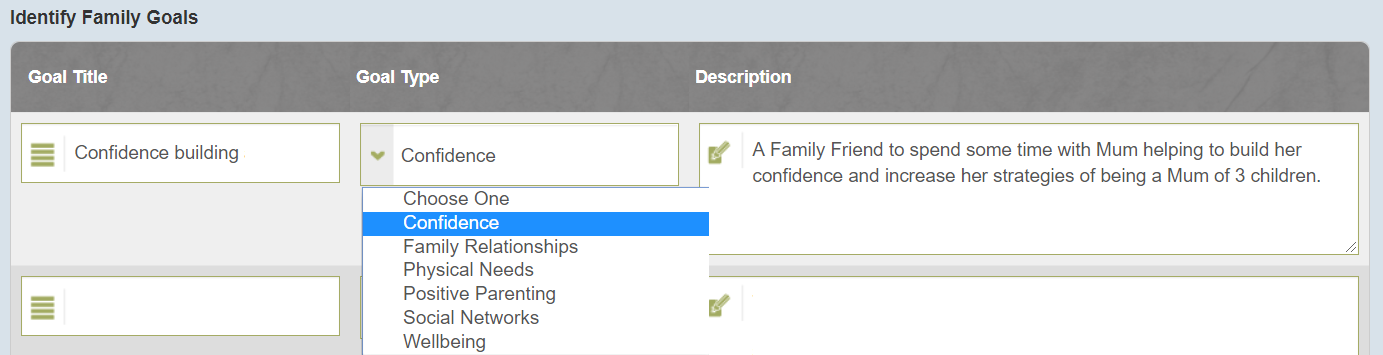
At least one goal must be added during the Initial Visit and at least one goal is required to be Ongoing during each Formal Review, either a continuation of an existing goal or a new one.
Closing a Goal:
To close a Goal you must set complete to Yes no matter the outcome.
You choose the outcome then set the goal to complete.
You have to set the Goal to complete where it was achieved or not the status will show not achieved and closed.
Hit the pen on the left
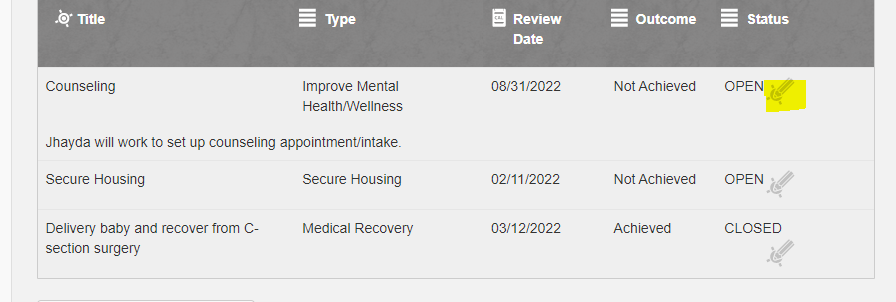
Select the outcome
Then set the Goal complete to yes
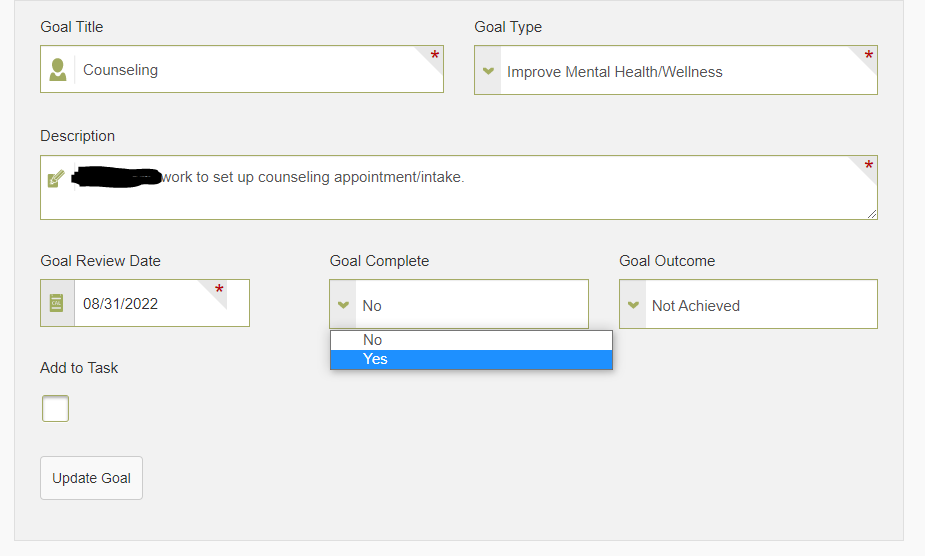
Hit Update Goal to save.
Next Article: Hot to add a Need.
https://safefamilies.zendesk.com/knowledge/articles/4407784310925/en-us?brand_id=1062568

Comments
0 comments
Article is closed for comments.