To Approve a Volunteer you must go into their Profile and select the approval tab on the left.
The required dates/ References (BOLD *) will need to be added in the approval process for the Volunteer to show approved.
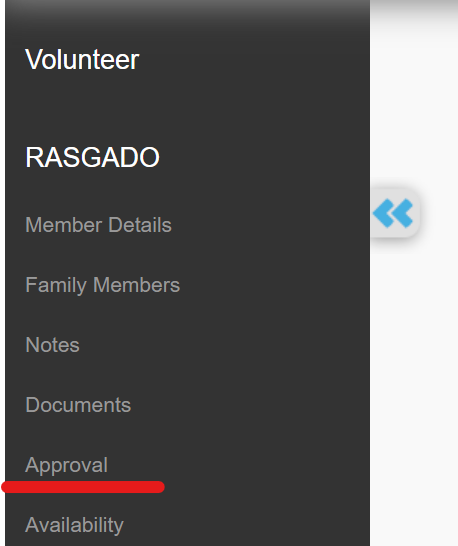
The required fields are:
- Application Received *
- Background Check Processed *
- Background Complete *
- Volunteer Assessment *
- Volunteer Agreement *
- Reference Review *
- Mark Volunteer Training Completed *
- Supervisor Review Date *
- Review Outcome *
- Family Friend Approved
- Host Family Approved (if HF applicable)
For further training please watch the webinar here
Reassessment for Volunteers (New Recertifying Process) continues -> here

Comments
0 comments
Please sign in to leave a comment.