You can edit personal info like your birthday and gender. You can also change the email addresses and phone numbers on your account.
- Open your Google Account.
2. On your email account click on the logo in the top right corner

3. Select manage your account
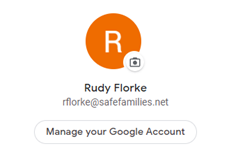
4. Select Personal info on the left side of the screen
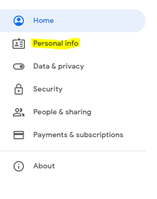
5. Under "Basic info" or "Contact info," tap the info you want to change.
6. Make your changes.
Add, update or remove phone number
- Under "Personal info," select Contact info Phone.
- From here you can:
- Add your phone number: Next to phone, select Add a recovery phone to help keep your account secure. Select the country associated with your phone number from the drop-down menu and enter your phone number.
- Change your phone number: Next to your number, select Edit Update number.
- Delete your phone number: Next to your number, select Delete Remove number.

Comments
0 comments
Article is closed for comments.