Notes
What is new to Notes
- Not editing capabilities: A note can no longer be edited after it has been finalized
- Finalized:
Once Finalized, a note becomes visible to the appropriate users and can no longer be edited or updated.
- Draft:
Draft notes allow incomplete notes to be saved and edited for up to 7 days
Draft notes can be distinguished from Finalized notes by the Draft icon to the left.
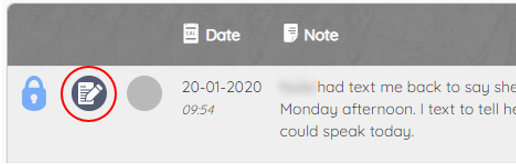
- Comment notes: Once finalized, notes can no longer be edited but additional comments or responses can be added to an existing note.
- To add a comment or response, select the comment icon alongside the note. This will give the date, time, and person name who is adding the comment to the note

- Privacy levels (3)
- Open:

Available to admin users and assigned volunteers.
- Private:

Available to admin users only.
- Management:

Available to Safeguarding lead(s), the local Family Coach Supervisor(s), and the Family Coach allocated to the family at the time the specific management note was added.
- Flagged Notes: is used to highlight notes that discuss some level of safeguarding. These notes are unable to be hidden Can be seen by the admin and the Management FCS
- Additional External Information:

Information provided to Safe Families from other Chapters or Agencies which relates to a safeguarding issue.
- Concern:

Information noted by volunteers or the Family Support Team which in of themselves do not require immediate discussion with the Chapter but are of concern and need to be monitored or explored further.
- Incident or Disclosure:

Safeguarding issue; noting a significant piece of information either directly observed or shared during support. Requires immediate management oversight.
- Hiding Notes:
You can hide a note using the  button, and unhide using the
button, and unhide using the  button.
button.
Once a note has been hidden, a comment will take its place to show that it has been hidden and give the option to unhide, if you have permission to do so.
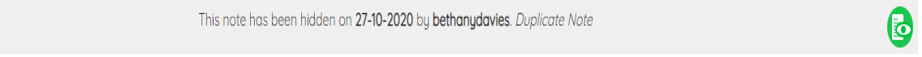
If a note is unhidden again, there will be comments attached to it showing a record of what has happened with that note.
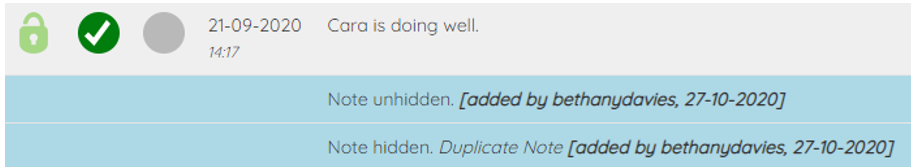
You will be able to hide a note if it is one you left, if it's on a family you are the Family Coach for, or if you are a Family Coach Supervisor.
You will be able to unhide a note if you were the person who hid it.
A hidden note won't appear on views such as Note Authorization, Safeguarding Notes and Volunteer Activity. Volunteers won't be able to see that a note has been hidden, the hidden note will simply 'disappear' from the family notes when viewing as a volunteer.
Note’s Features by role
NOTE: The features below are by individual roles, once these roles are combined such a FC and admin the features are inherited in a single account.
|
Role |
Create |
Authorized |
Comment |
Hide |
Set Privacy |
|
Volunteer (HF, FF) |
X |
||||
|
FC |
X |
X |
X (Assigned Cases) |
||
|
FCS |
X |
X |
X (Assigned Cases) |
||
|
Admin |
X |
X |
X |
Only their own |
X |

Comments
0 comments
Please sign in to leave a comment.